Setting up your Google Ads account is the first step in creating a Pay Per Click (PPC) campaign.
Here are step by step instructions on how to create a Google Ads account.
STEP 1: Create free Gmail account.
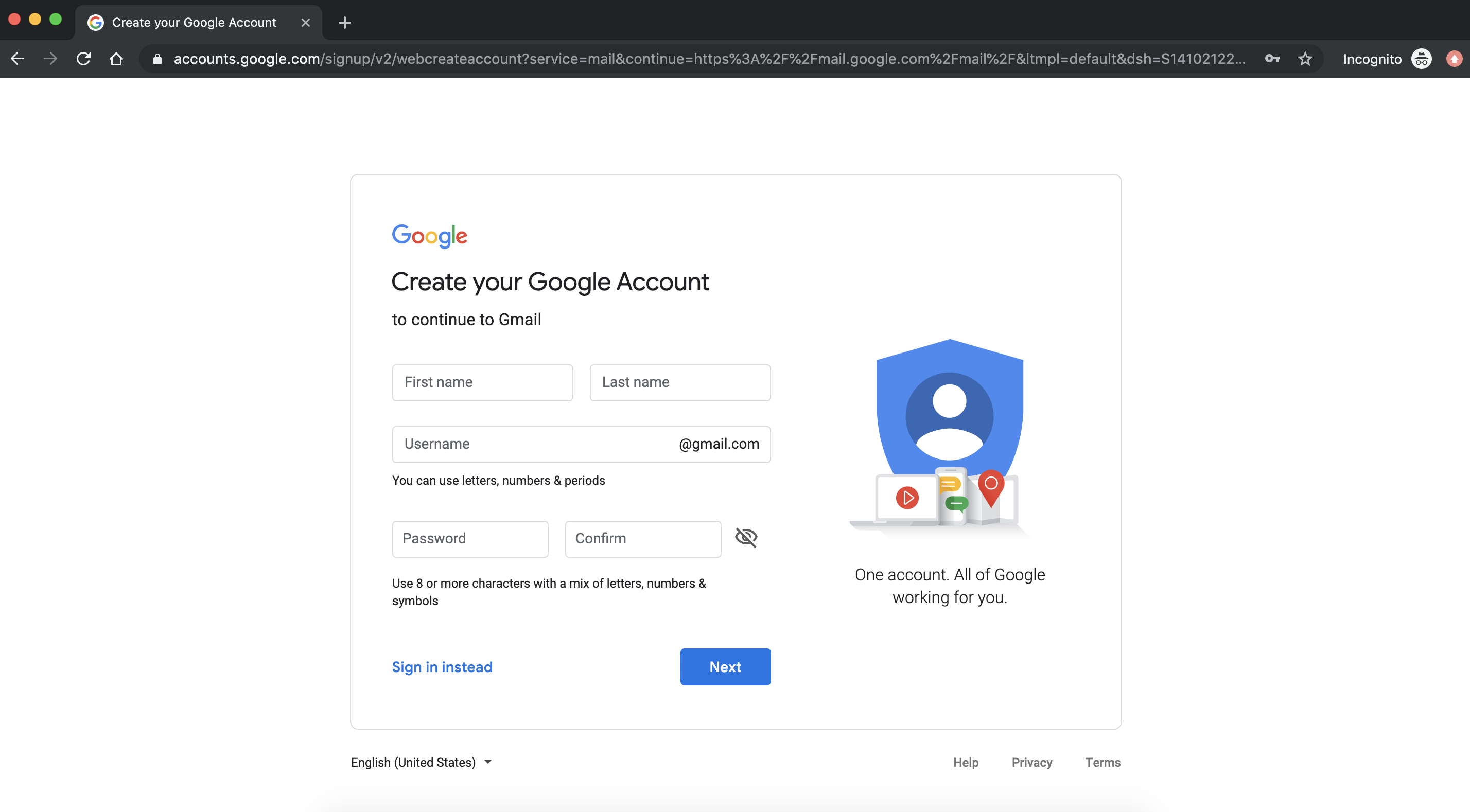
The first step to creating your Google Ads account is to sign up for a free Gmail account.
You can do so by going to this URL: https://www.google.com/gmail/about/
The email name that you choose doesn’t matter. Consider choosing something generic such as: “[email protected]” or “[email protected]”.
You may be wondering, “Well, can’t I just set it up through Google Ads?”
The short answer is: yes… you can definitely do that. However, you’ll become bombarded with marketing emails from Google.
STEP 2: Create Google Ads account.
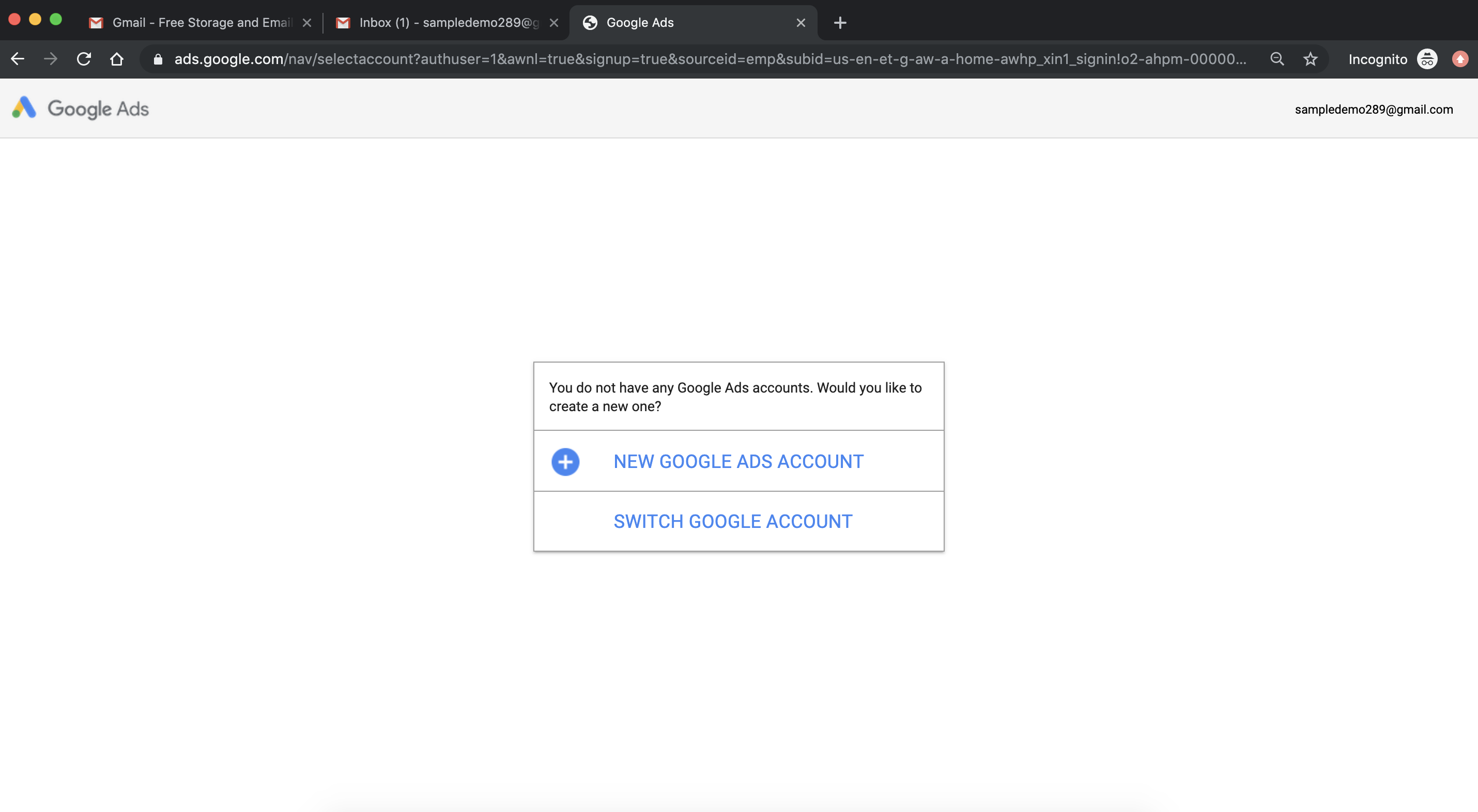
Next, you’ll want to navigate to: ads.google.com and click “New Google Ads Account.
If you’re not seeing this page, make sure that you’re logged into the free Gmail account that we just created.
STEP 3: Create Google Ads account.
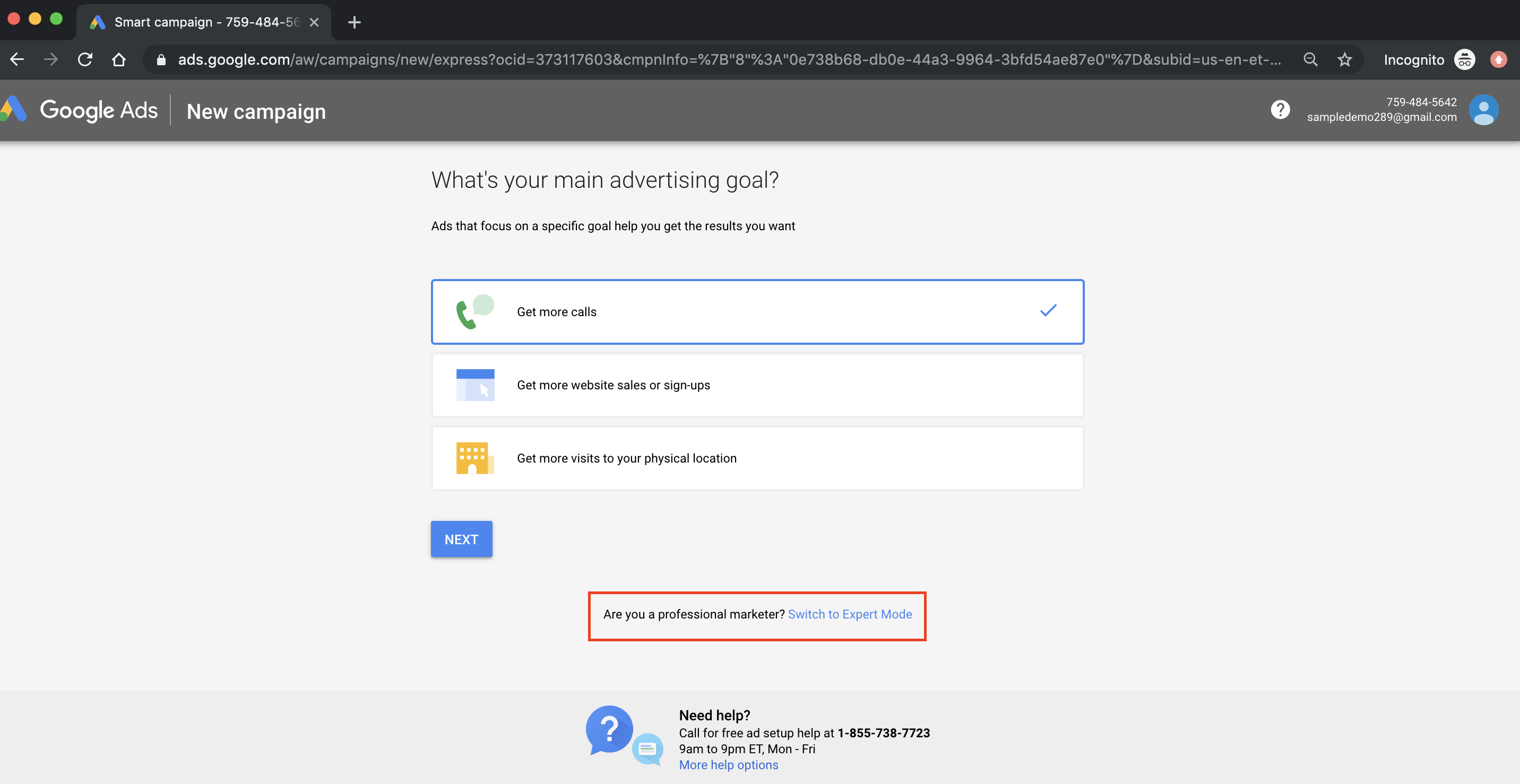
You’ll be brought to this page where Google will try to bait you into creating a “Smart Campaign”.
Essentially – these are campaigns that are relatively easy to set up. However, they waste tons of money because they don’t have the level of detail and granularity that campaigns built manually do.
If you don’t believe us… Listen to this.
One of our current clients had a Smart Campaign running in the background before he started working with us and he didn’t even know it. The campaign ended up spending $32,000. Yes you read that correctly – $32,000.
So, take it from us.
You’ll want to click “Switch To Expert Mode” at the bottom (highlighted in red above).
STEP 4: Beginning the campaign build.
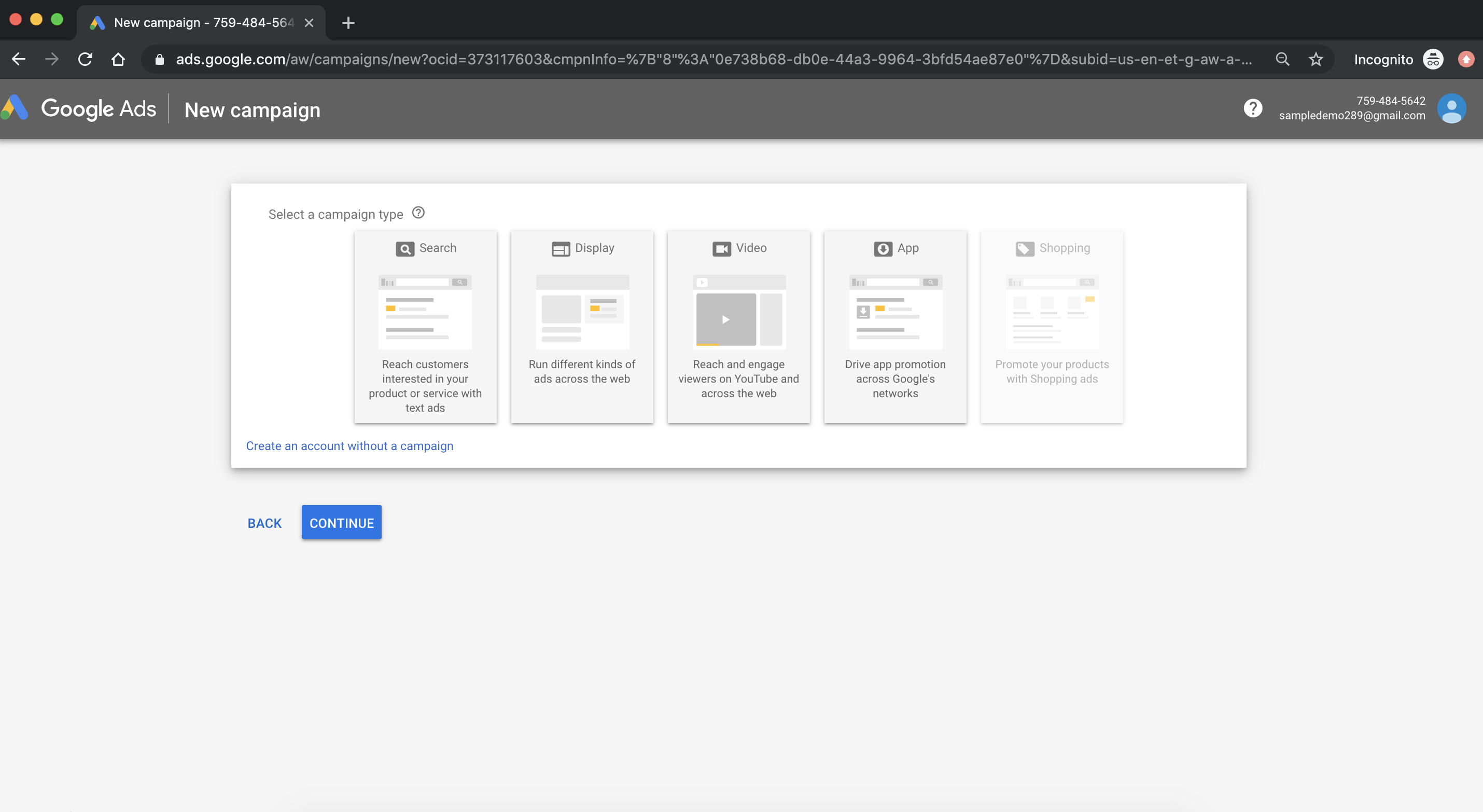
Now, you’re all set up.
You’ve just created your brand new Google Ads account and are ready to begin the campaign building process.
If you’re stumbling here, or need help building your campaign. We’ve created an entire E-Book on how lawyers and attorneys can create PPC campaigns that actually generate cases.
Find that here.