When building out your Google Display Network campaigns and ads, there are endless possibilities and ad sizes to choose from. Choosing the right ad size can dramatically increase your Click Through Rate (CTR), therefore having a direct impact on your results.
As a general rule of thumb, Google recommends using wider ad sizes that span the width of the reader’s browser. It’s much easier to read from left to right than it is up and down. Additionally, readers use “thought units” or clumps of information to quickly scan an image and understand what it’s trying to convey.
According to Google, the most effective ad sizes are:
- Large Rectangle: 336 x 280
- Medium Rectangle: 300 x 250
- Leaderboard: 728 x 90
- Half Page: 300 x 600
However, below is a comprehensive list of all the things that you, or your Graphic Designer, needs to know before creating Google Display Ads.
Supported File Types
- Image Formats: GIF, JPG, PNG
- File Size: 150 KB (exporting at 72 ppi generally gets you there)
Ad Sizes
Square and Rectangle
200 x 200 | Small Square
240 x 400 | Vertical Rectangle
250 x 250 | Square
250 x 360 | Triple Widescreen
300 x 250 | Inline Rectangle
336 x 280 | Large Rectangle
580 x 400 | Netboard
Skyscraper:
120 x 600 | Skyscraper
160 x 600 | Wide Skyscraper
300 x 600 | Half-Page
300 x 1050 | Portrait
Leaderboard
468 x 60 | Banner
728 x 90 | Leaderboard
930 x 180 | Top Banner
970 x 90 | Large Leaderboard
970 x 250 | Billboard
980 x 120 | Panorama
Mobile
300 x 50 | Mobile Banner
320 x 50 | Mobile Banner
320 x 100 | Large Mobile Banner
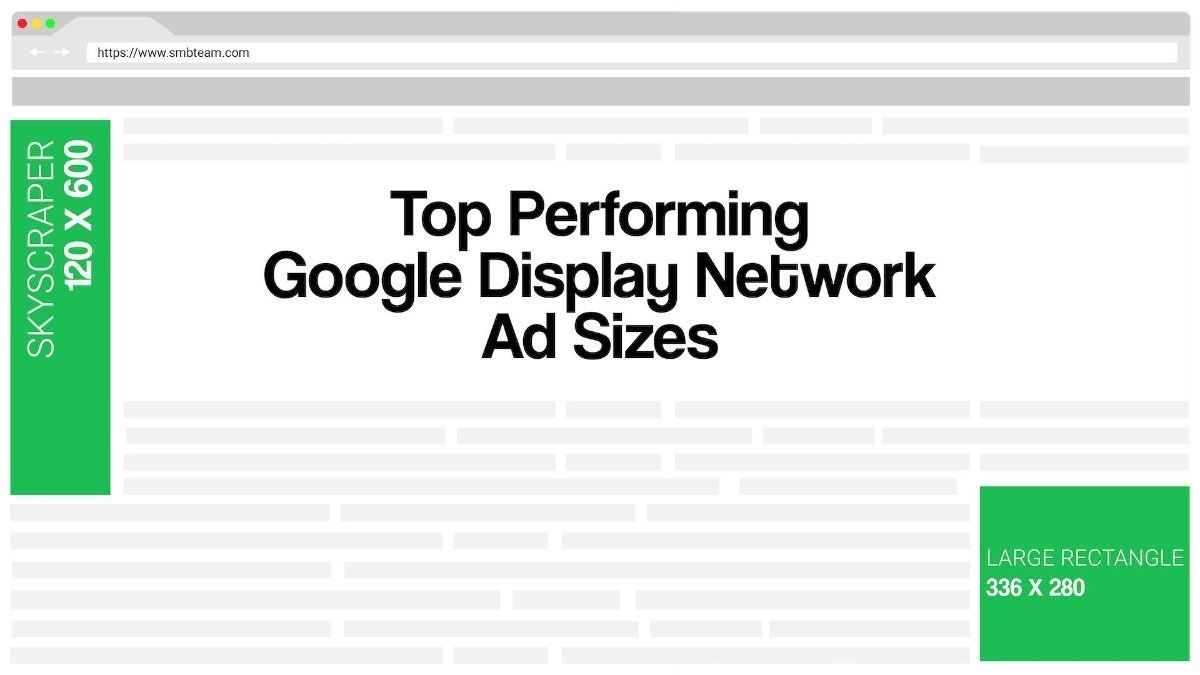
Why Understanding Google Display Ad Sizes Matters
When launching a Google Display Network campaign, the website who publishes your ads have control over which ad sizes get featured. Some may only allow banner ads, as they believe that rectangles and squares may get in the way of readability. If that’s the case, you wouldn’t want to only produce rectangles and squares, because your ad won’t show up.
It’s important to create an ad that suffice each Google Display Ad size and will allow for maximum visibility across Google’s Display Network.
Historically speaking, Display ads don’t have the highest CTR. However, many marketers believe that Display Ads are a powerful tool to help build brand awareness. They can allow your business to stay top-of-mind with your customers.
Which Ad Size Is Right For You?
As with anything in marketing, it’s important to test all sizes and to never just go with your gut. The only way to know if a Banner ad will outperform a Half Page ad is to test it!
We recommend building at least 2-3 variants from each ad category such as: Square and Rectangle, Skyscraper, Leaderboard and obviously creating mobile specific ads.
So, if you’re just launching your first Google Display Network campaign, here’s a starter pack of ad sizes that you should use.
Square and Rectangle
250 x 250 | Square
300 x 250 | Inline Rectangle
580 x 400 | Netboard
Skyscraper:
160 x 600 | Wide Skyscraper
300 x 600 | Half-Page
Leaderboard
468 x 60 | Banner
728 x 90 | Leaderboard
930 x 180 | Top Banner
Mobile
300 x 50 | Mobile Banner
320 x 50 | Mobile Banner
320 x 100 | Large Mobile Banner
That’s 11 different ad sizes that you can easily create to improve your Google Display Ads and Campaigns.
Obviously, the testing doesn’t stop there.
You should always be testing your targeting, creative and placements. It’s better to test 50 ads, then to just test 1. After about a month or so of data, you’ll be able to go into your Google Display campaigns and optimize for the top-performing ads.
When you put everything together, you should have just built yourself a Display Ad that increases your brand awareness, gets hundreds of thousands of impressions an optimized click through rate.